Chances are, after all these years of using a Mac, you’ve found that your system is really slow or stuck. So we want to show you some tips that should help you with that. It doesn’t matter if it’s an older model or a newer model, it can occur on both, and if you’ve been using your computer longer you may also be causing it in some way. It is important to check what you download on the internet and what sites you visit.

Activity Monitor
One of the most basic things to do is to turn off apps that are running unnecessarily in the background, and the best way to do that is through Activity Monitor. There you put high CPU usage and turn off unnecessary processes that you don’t use at all. But be careful not to shut down system processes, or try to find one if you are not sure what process you are shutting down. Because if you shut down a process that is part of the system, the system may become choppy or somehow not work

Startup Speed Improvement
If your Mac turns on really slowly, it could be for a number of reasons. But the biggest reason is to turn off applications that turn on immediately when you start your computer. And you can do that in system preferences. Find your User settings and set what applications you don’t want to run when you start your computer.
Software Updates
It is very important to install all updates if your computer is built for it. Because the longer you are on the internet, the more you can get a virus or hacker, so it is better to update everything for the most basic security possible.
Developers are mainly updating the safety and security of their systems, both on computers and phones. A lot of hackers can get to the data really easily, just because the phones and updates are really outdated and the methods to bypass these old updates are really well known. So make sure your phone and computer have the latest updates or it’s very likely that someone can get to you really easily

Reducing Visual Effects
If you’re dealing with a really slow system, it’s important to turn off and minimize visual effects as much as possible. Even though you probably don’t notice them that much your Mac definitely notices a lot of them and it takes away processing power unnecessarily
Uninstalling Unused Apps
Another tip is definitely uninstalling unnecessary and unused apps and extensions. Safari has many extensions built into it that you may not use in your lifetime, so you can definitely uninstall them. Many other apps are also pre-installed throughout the system and you may not even use them.

There are many other tips for speeding up your system but that would be too much to go into here so if you are still having problems with it and it’s stuck it’s best to look at some other tips or see a real expert.
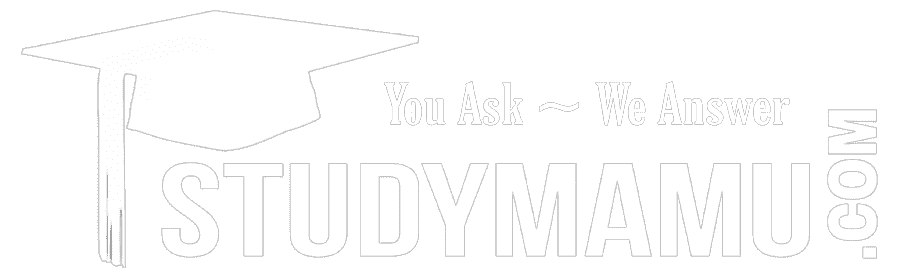
Leave a reply
You must login or register to add a new comment .